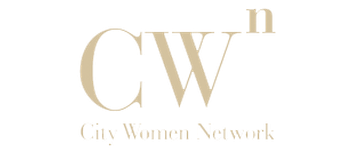CWN Webinars
All CWN Webinars will be run via Zoom Webinar.
You will receive a link to join the session via email prior to the scheduled webinar.
You may already be familiar with Zoom and how it operates, however please refer to the points below if needed:
- You can join the webinar by clicking the link or going to join.zoom.us and entering in the Webinar ID provided to you by email prior to the session.
- Once you have clicked the link, you will be prompted to download the software/app if it's not already installed on your computer/device.
- Zoom can be downloaded on all systems/phones (iPhone, Android, iPad, Mac, Windows, etc).
- If you are running Zoom on your computer, please ensure you have your speakers and microphone connected and turned on. Webcams are recommended, but not required.
- A Bluetooth headset can be used as long as the Bluetooth device is compatible with the computer/device that you are using.
- Attendees will be muted during the speaker's presentation.
- There will be opportunity for interaction and questions throughout the session, which our CWN host will oversee.
We hope you find it easy to connect and participate and most of all, we hope you enjoy the session!
If you have any questions at all prior to your scheduled webinar, please contact our Admin office.